Hulu, Fubo, YouTube TV have all stepped up and taken streaming to a new level.
Less than a year ago if you wanted to watch the best shows on the big three, ABC, CBS and NBC you needed cable or a good antennae. Streaming is changing all of that. Now you just need a reliable internet connection.
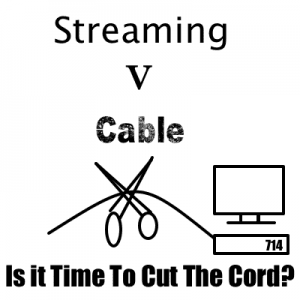
This is chipping away at the cable companies ability to make more money from you. Instead of a $200 cable bill, you might be able to get away with a $70 internet bill (or less for new customers) and a great streaming service.
After looking at all of the channels that my wife and I watch, we then pulled up the channel listing for ATT Now, Hulu , Fubo and YouTube TV. ATT Now was missing two critical channels so they got tossed. Then the other three came down to interface and cost.
Fubo had the best sports options. Not being a sports guy the extra $5 a month didn’t seem like the deal for me. My neighbor has Hulu + Live so I decided to go with the YouTube TV trial. After one night I was on the phone to Frontier and cut my cable bill from $179 per month to $75 + $55 for the YouTube TV subscription. I lost my “free phone line” that I had not used in three years so big woop.
My internet speed went from 75/75 to 200/200. This is going to hurt big cable if they don’t change how they treat customers. The churn marketing will kill them. But then where will we get internet?
You can’t really cut the cord unless you want to use your mobile hotspot. With 5G claiming 2 gbs speeds, nearly twice cables current top speeds it sounds great, but read the fine print. Mobile data plans are for mobile devices. Not gaming and HDTV sports fans.
For now I don’t care, I like saving $49 every month and getting better service. The only noticeable difference is that the big three channels are only 720p. All of my TV’s are 1080p and 4k. So I added a $49 off air antenna for my media room so I could watch at 1080p or 4K.
What does that mean to you? Well here is the simple math. Measure how wide your TV is. And then multiply it by 1. That is how close you can sit with true 4k and not see any pixels or blurred video. Multiply by 1.5 and you have a good distance for 1080p. Any closer and you can see dots and artifacts making the picture blurry. Multiply by 1.75 and you have the right distance for 720p.
For example, the screen on a 70″ HDTV is about 65″ wide. So as long as you don’t sit closer than 113″ ( a hair under 10 feet) you can’t tell the difference between 720p and 4K. They won’t tell you that in the store though.
If you sit closer than 100″ to a 70″ HDTV you start to get eye fatigue because your eyes are trying to keep up with the screen. Ever been to an IMAX movie and felt a little tired when you left? Eye strain gave you that headache.
So for most normal people like me I would say that 720 is more than good enough. My neighbor is a sports junkie with all 4k TV’s and he had no idea until I showed him that he was watching everything at 720p on his Hulu + Live stream. It looked great on his fancy TV’s.
The other key difference for me was the number of streams allowed. Normally it is just my wife and I at home so two should be enough. But just in case we had a guest, the third stream offered by YouTube TV was another push for us in that direction.
The guides are nearly as easy to use as cable tv guides but the cable companies have had a lot longer to build the guides and they are not limited by little remotes for Roku’s Fire sticks and Apple TV’s.
Amazon is trying to make it easier with Alexa commands to the newest Fire Stick box so you can just tell it what you want to watch.
Yes if you want to watch a streaming service on your TV you need a smart TV with the App built in or an adapter like the Fire Stick, Roku or Apple TV.
So far streaming is a winner for us, let us know how it works for you.
Editors note – YouTube TV pulled support for Roku and no longer works on Roku Devices. The writer uses Apple TV and worked at Apple previously.
Update 1 – The key difference between cable and streaming serivces is the DVR. Streaming services have restrictions on what channels will allow you to skip over commercials. Our question is simple. How much are those drug commercials really paying per viewer? Can I pay $1 per month more to have no commercials? $2? Hulu has an option for $12 that improves the DVR and removed ads from many shows, but we haven’t verified that it works on all channels of live TV.
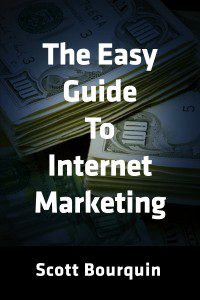
3 comments