Is it time to upgrade to Windows 7 or just go straight to a Mac running Lion? Being in internet marketing means that my computers have to be easy to use and reliable. After two years of running three Vista 64bit PC’s, all three had major problems at the same time. One might think that Microsoft was forcing me to upgrade to Windows 7.
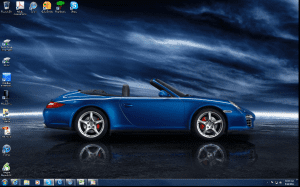
I wish I could fuel the fires of conspiracy, but the closest I could come is the Microsoft wireless keyboard USB driver was found to be the cause of one failure. It was a Windows 7 driver and I loaded it on the Vista 64 computer anyway.
The three computers are all about two and a half or three years old. Two are HP touchsmart laptops with the most useless touchscreen ever created, but I am not here to tell HP how poor the design of that laptop is today. The other one is an HP Pavillion with a Quad Core Processor. I upgraded the memory in all of them to the max and that is why we chose the 64 bit version of Vista. At least I think the 64 bit version can use more memory, I can’t remember.
The adventure began when I got my iPhone and traded in my windows phone. I thought I had finally found a phone that worked that is until I tried to invite someone to an appointment. Nirvana lost again.
One day while backing up my iPhone to iTunes, my big HP desk top makes a funny noise and the screen goes blank. The hard drive failed miserably. Luckily I had a home server backing everything up. “Just one button will recover everything” was the line that convinced me to buy a Windows Home Server. Too bad that worked about as good as the touch screen on my laptop. It turned out there was a “backup” button under the little door that would have worked better, but hey that means I had to read the manual. I didn’t lose any data or files, it was the reloading of the software the took all the time.
Next I got an iPad and I liked is so much my primary laptop must have got jealous because it lost the boot sector on the hard drive. Two hard drives later both computers were working but much slower than I remember and about 25 hours of my time was wasted restoring the data from the server and reloading software. I can’t believe how many phone calls it took for my desktop because the hard drive was new and the software companies wanted me to “deauthorize” my old (did I say failed miserably) hard drive.
The last straw was the new full size wireless keyboard for the second laptop crashed it. The USB driver wasn’t compatible. The only drivers that came with it were for Windows 7. Now you would think I would just go to a restore point and use the old Logitech keyboard. Well I couldn’t because I crushed the mouse in the move to California.
Giving Microsoft one last chance I went to Costco to buy a copy of Windows 7 and upgrade one computer to see how it would go. I figured if it failed, I was going to mortgage my house and head to the Apple Store. Normally Costco sells software like Quickbooks for several dollars less than the software company does, even when compared to the “customer appreciation deals”. This time it wasn’t the case and Microsoft gets a win here. Instead of $104 per computer for the upgrades at Costco, I got a 3 pack download online for under $185.
I downloaded the entire DVD file to my backup server and burned a DVD from there, pretty much following the instructions on the read me file. Then I inserted the DVD into the first laptop. I chickened out and quickly ejected it, running one more backup before I tried to upgrade the Touchsmart.
After the backup was complete, I put the DVD in again, and to my surprise nothing happened. So I opened the file explorer window, found the DVD and clicked on the setup program. After a few minutes a box came up asking me to verify compatibility. I did that and the only program I would lose was Outlook Express.
Knowing that HP and Microsoft agreed that my laptop was Windows 7 ready, I started the upgrade. There were two choices, and I selected the one that said it would keep all files and programs but might take a long time. 21 hours later, my computer was upgraded and waiting to restart and install 128 updates. 45 minutes after that the little laptop was running faster and cleaner than ever.
The next day I upgraded my Desktop and finally my daily laptop to Windows 7. I have to say I am very surprised that I like Windows 7 and it is everything I thought Vista 64 would be. 45 days later, all three computers running full speed, no hiccups yet.
My favorite Windows 7 feature is also my biggest gripe. I love the new Themes feature, but don’t know what they were thinking at Microsoft. I use the Themes as my “auto-suggestion” platform. I put in pictures of things I want so I am reminded to focus on them every time I turn on a computer. At home, all three computers have dual screens. I would love to have three screens on the desktop but there isn’t enough expansion room. Anyway after a lot of digging I figured out how to add the pictures I want to the Theme.
My gripe is about adding or changing pictures. When you make any changes to the Theme you get a new “unsaved theme”. I put a shortcut to the theme backgrounds folder on my desktop and I just add pictures anytime. Every time I do, I have to resave the theme, so now I have 30 themes. I am sure there is a way, but it should be easy, and I am not going online to figure it out.
For now, Windows 7 works for me, and if you are still running XP or Vista and your computer passes the compatibility checker, I would recommend upgrading to Windows 7 today, or the next time you can go without your computer for 21 hours.