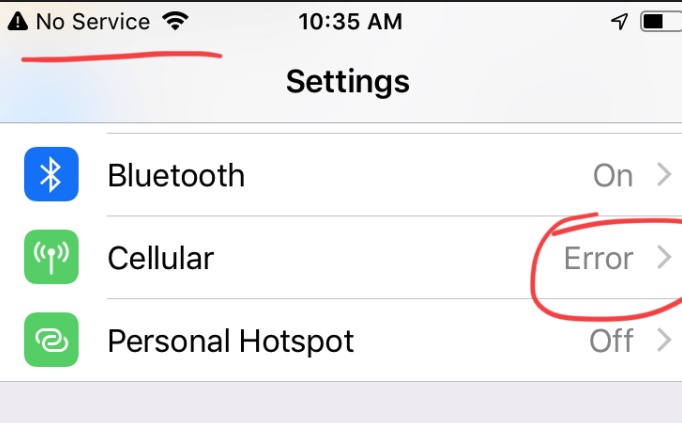If you get a cellular error on iPhone 8 after update, here is the only fix that worked.
Updates are always a bit scary. I have four iPhones on my desk that I use to test Fan2Stage, and they all need to work. 99% of the time the apple updates work fine or they stop updating because the phone is too old. I have a 5S still sitting here as a paperweight for that exact reason.
After reading a dozen articles online trying to fix it, and then trying to find an app to roll back the update, I discovered the real fix.
1. Back up your iPhone to a mac or PC running iTunes, use a cable for this, not wifi.
2. Go to Settings>General>Reset and select “Reset all settings”
Leave it connected to your mac or pc.
3. After it gets done, go through the basic setup, and connect it to your wifi network. Keep it connected to the cable.
4. Restore from backup.
Viola, the cellular error on iPhone 8 went away.
Yes, I tried
Resetting Network Settings
Removing and Re-Inserting the Sim Card.
Rebooting.